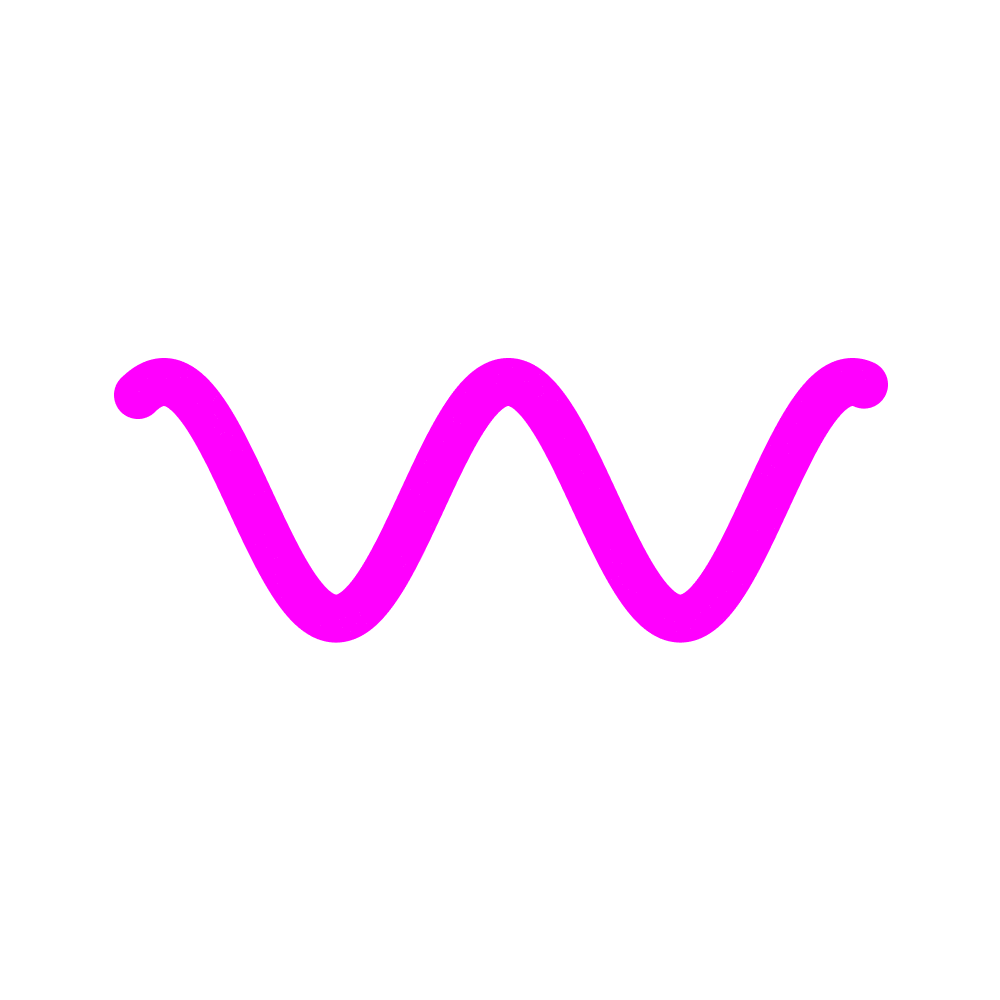Top Automation Tools to Speed up your Workflow
Workflows continue to evolve, and one of the most significant ways to enhance productivity is through automation.
If your daily tasks involve switching between apps, clicking through menus, and setting various configurations, automation tools can save you a lot of time and effort. These tools are designed to perform repetitive tasks for you, ensuring that your work is done faster and with fewer errors.
What Is an Automation Tool?
At its core, an automation tool is software that helps you reduce manual work by automatically executing tasks.
This means that once you set it up, the tool takes care of the repetitive actions, saving you time and energy for more strategic work. What’s even better is that you don’t always need programming knowledge to make use of these tools, especially with the rise of no-code platforms.
For instance, platforms like Make allow you to automate workflows without writing a single line of code. All you need to do is drag and drop app modules into a visual editor and customize the tasks as per your requirements. It’s an easy and accessible way to streamline your workflow.
Why Should You Use an Automation Tool?
There are several compelling reasons to incorporate automation into your workflow:
- Increased Productivity: With an automation tool handling the mundane tasks, you can focus on more complex, creative, or strategic work. This increases your overall productivity without overburdening yourself with repetitive tasks.
- Consistency and Accuracy: Automation ensures that tasks are completed the same way every time. This reduces human errors, leading to more reliable results.
- Scalability: As your business or workload grows, automation allows you to scale your operations without needing to hire additional resources.
- Competitive Advantage: Automation can give you an edge by enabling faster execution of tasks, helping you stay ahead of competitors.
What Can You Automate?
Automation tools are versatile and can improve a wide range of workflows. Here are some areas where automation can make a significant impact:
- Project Management: Automate tracking of project statuses, deadlines, and task assignments to keep your projects on track.
- Lead Generation: Automate the process of qualifying leads, assigning them to sales reps, and sending follow-up emails to nurture relationships.
- Social Media Management: Schedule posts, track engagement, and manage multiple accounts more efficiently.
- Invoicing and Billing: Automatically generate invoices based on predefined triggers like sales orders or subscriptions.
- Sales and Operations: Automate repetitive sales processes, such as lead assignments, customer follow-ups, and task assignments.
- HR Processes: Automate employee onboarding, payroll calculations, and performance tracking.
- Data Management: Streamline data entry, updates, and reporting.
5 Workflow Automation Tools to Consider
Let’s take a closer look at five popular workflow automation tools that can help streamline your processes.
1. ClickUp
ClickUp is an all-in-one platform designed for work management. It combines project management, task tracking, team collaboration, and documentation into a single tool. However, with so many features, manually configuring settings can be time-consuming.
ClickUp's automation tools help simplify this by offering a "When this happens, then do that" setup, where you can automate common actions like creating tasks, assigning team members, and adjusting deadlines. It also includes a beta AI feature that can help automate tasks by understanding your needs.
ClickUp integrates with a variety of third-party apps such as Gmail, Google Drive, and Slack, but if you need more complex multi-app workflows, tools like Make can connect ClickUp to other apps to create a seamless experience.
2. Monday.com
Monday.com is another popular work management platform that offers a robust suite of tools for project tracking, team collaboration, and task management. With its customizable boards and task lists, you can track the progress of your projects and assign tasks to team members.
The real magic happens when you incorporate Monday.com’s automation features. Like ClickUp, Monday.com uses a simple "When this happens, then do that" framework, but it also allows you to include multiple conditions in your triggers. This level of granularity helps you automate workflows based on very specific scenarios.
In addition to its native integrations with Outlook, Zoom, and Toggl, Monday.com works well with Make, allowing you to create workflows that span multiple apps and streamline complex processes.
3. Airtable
Airtable is a low-code platform that combines the simplicity of a spreadsheet with the power of a database. It is widely used for managing projects, tracking information, and automating repetitive tasks.
Airtable’s automation features allow you to set triggers based on record changes, such as sending an email when a record matches a certain condition. It also supports integrating with apps like Gmail, Slack, and Microsoft Teams to extend the functionality of your workflows.
For more advanced workflows, Airtable integrates seamlessly with Make, allowing you to build complex automations across various apps, from lead assignment to customer data processing.
4. Notion
Notion is a versatile tool favored by individuals for note-taking and organizations for managing processes and knowledge. With its database automation, Notion enables you to set up triggers that kick off specific actions when certain conditions are met.
For example, you can set an automation to mention a person when a new page is added to your database. Notion also allows you to set up buttons for quick actions, such as adding new pages or creating tasks, which makes it easier to perform repetitive tasks.
Additionally, Notion integrates with Make, allowing for even more powerful automation. You can link your Notion databases to other apps, such as Google Calendar, and automate workflows across multiple platforms.
5. HubSpot
HubSpot is a comprehensive platform that covers marketing, sales, customer service, and more. One of its key strengths is its automation features, which can help you manage your marketing campaigns, sales pipelines, and customer relationships more effectively.
For example, you can set up email automations to send welcome emails to new subscribers or create notifications for your sales team when deals reach specific stages. HubSpot also includes an AI-powered assistant called Breeze Copilot, which can automate tasks like creating contacts and responding to customer inquiries.
Since HubSpot integrates with Make, you can extend its automation capabilities by connecting it with other tools to create cross-platform workflows. For instance, you could use Make to generate personalized emails for new leads and automatically log them into a Google Sheet for easy tracking.
How to Choose the Right Automation Tool for Your Business
Selecting the right automation tool involves evaluating various factors to ensure it fits your business’s unique needs. Here are some key considerations to keep in mind:
- Ratings and Reviews: High ratings from a significant number of users indicate reliability. Reading reviews can also give you insights into the tool’s usability and customer service.
- Budget: Consider the tool’s pricing and ensure it fits within your budget while offering the features you need.
- Integration Capabilities: Ensure the tool integrates well with your existing systems and apps to maximize its effectiveness.
- Ease of Use: Look for a tool that is intuitive and doesn’t require extensive technical knowledge to set up and use.
- Scalability: Choose a tool that can scale with your business as it grows.
- Security: Make sure the tool has strong security features to protect your data.
- Support: Look for tools with strong customer support, user communities, and educational resources.
Many automation platforms offer free versions or trials, so it’s a good idea to test a few options before making a final decision.
Combining Automation Tools for Maximum Efficiency
If you’re not sure which automation tool to choose, you don’t have to settle on just one.
For instance, you could use Notion for note-taking and project management, while managing your team’s tasks in ClickUp or Monday.com. By integrating tools like Airtable and HubSpot, you can further optimize your workflow.
By taking advantage of these powerful automation tools, you can streamline your workflows, increase productivity, and focus on the aspects of your business that truly matter.
Final Thoughts
As automation continues to grow, the options for streamlining your workflow are vast.
By leveraging tools like ClickUp, Monday.com, Airtable, Notion, and HubSpot, you can automate everything from task management to customer outreach, leaving you more time to focus on growing your business.
The key is to find the right combination of tools that suit your needs and integrate them into a seamless, automated workflow.